Thank you for purchasing the Mountain Directory ebook. Please keep these instructions open while installing your ebook.
IMPORTANT NOTE: Your activation code is NOT your order or invoice number. Your activation code will arrive in a separate email from R and R Publishing Inc.
Step 1: Install the Javelin PDF Reader
Click here to download the free Javelin PDF Reader.
Windows users should download the Standard Edition, highlighted in red in the graphic below. Apple OSX users should download the Javelin reader best suited to their OSX version.
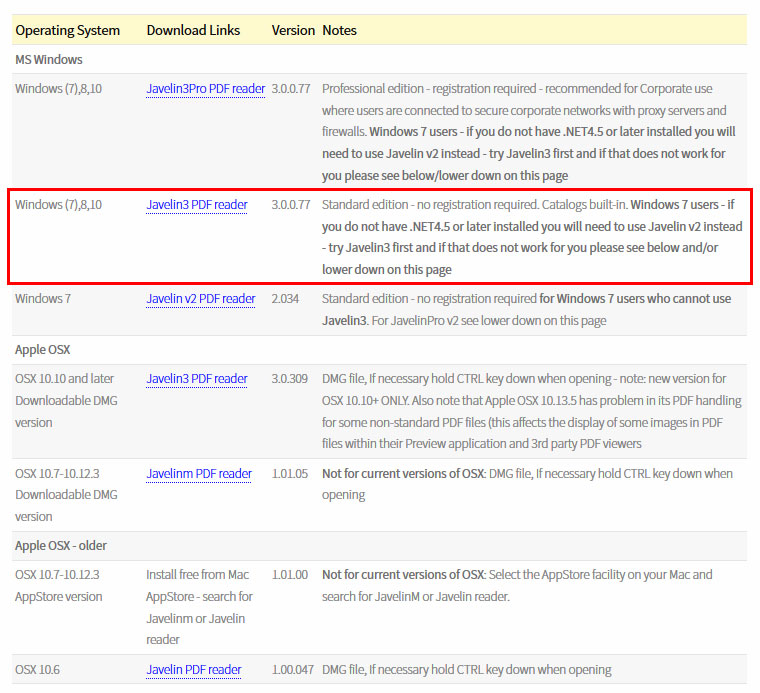
Save the download file to a folder that will be easy to find. Open the file and follow the installation instructions provided by the setup file.
Step 2: Open and Authorize the Ebook
Immediately after your purchase, you should have been redirected to a page with a link to download the ebook. If you did not download the ebook at that time, or if you can’t find the ebook on your hard drive, you may download it here:
Mountain Directory West:
https://mountaindirectory.com/download/mountaindirectorywest.zip
Mountain Directory East:
https://mountaindirectory.com/download/mountaindirectoryeast.zip
Mountain Directory Combined:
https://mountaindirectory.com/download/mountaindirectorycombined.zip
In order to open the ebook you must first remove it from the zip folder. You may do this using either of the two methods listed below:
- Open the zip file and either drag or copy the .drmz file from the zip folder to the destination of your choice. We recommend creating a folder called Mountain Directory in a place that will be easy to find.
- Open the zip file, click on the Extract button and select the destination of your choice for the contents of the zip folder. We recommend creating a folder called Mountain Directory in a place that will be easy to find.
After you’ve moved the .drmz file out of the zip folder, you may click to open your ebook file. Here you will be prompted to enter you authorization code, which was provided in the email with the subject heading “Mountain Directory Ebook Purchase”.
As soon as you’ve entered the authorization code, your ebook will be fully activated and ready to use. You may install this ebook on a total of two (2) machines using your authorization code. We recommend that you write down your authorization code and keep it in a place that will be easy to find, in case you wish to use it later for a second installation.
Printing
You may print pages from the ebook as many times as you like, but once you’ve printed the total number of pages allowed (see below for your version of the ebook), your printing permissions will permanently end. This will allow you, in one sitting or over time, to print the full contents of the ebook, plus a few extra pages. You may also choose to print certain sections of the book several times over the years. Those printings would accumulate towards the total number of pages allowed.
Total Number of Pages Allowed for Printing:
Mountain Directory West – 480 pages
Mountain Directory East – 350 pages
Mountain Directory Combined – 820 pages










